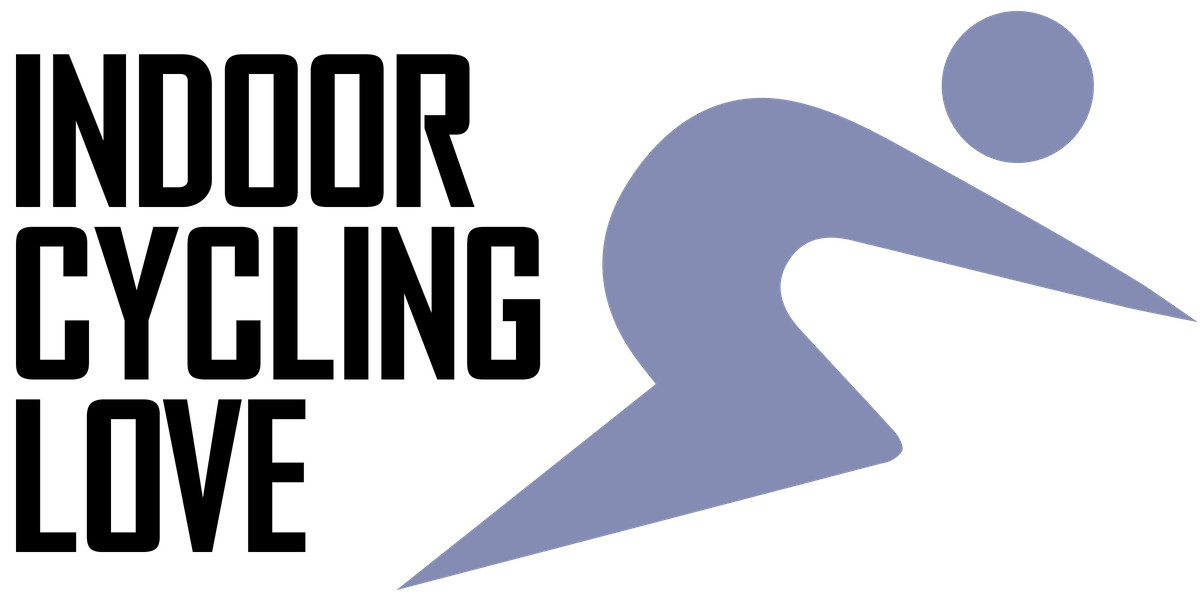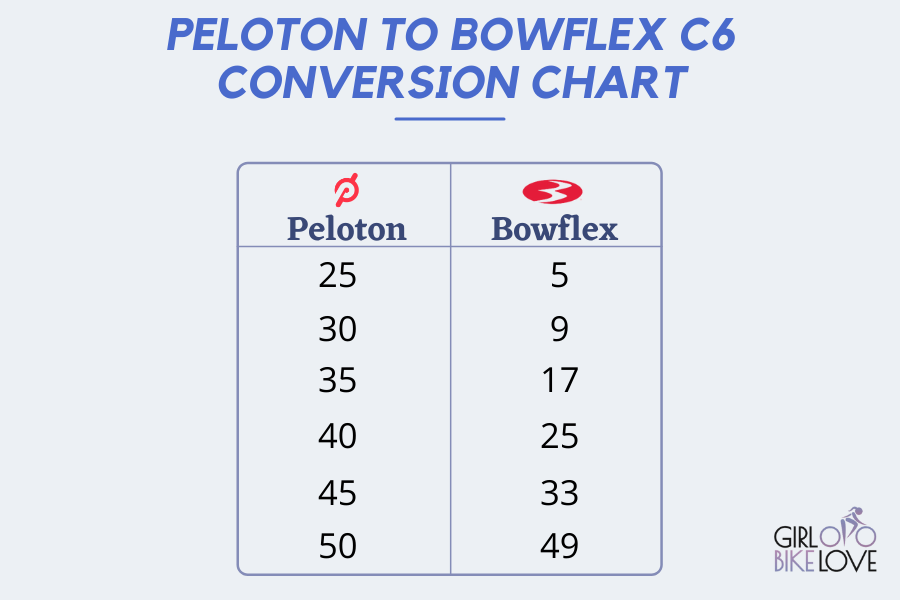Before buying my Bowflex C6 in 2020, I didn’t know if I could use the Peloton app with a different bike than Peloton and have a good experience similar to the actual Peloton bike. After using my C6 and many other compatible bikes, I must say that I love using the app with my non-Peloton bike. (Actually, we have a detailed guide on how to do it. )
What Makes a Perfect Bike to Work with the Peloton App?
Here are a few things I care about before deciding which bike to go for a perfect Peloton-like experience.
So, not only do you want to make sure that your bike provides a smooth and sturdy ride, but it is also essential to focus on the bike’s features if you are looking to use the Peloton App.
Can I Use the Peloton App with a Different Bike?
You absolutely can use the Peloton App with multiple compatible bikes and have a great riding experience.
Drawbacks of Not Using the Official Peloton Bike with the App
Quick Access to Our Lists
Our guide is divided into 2 categories.
- The best bikes that are almost Peloton ready: Commercial-grade quality bikes that are almost ready to be connected with the Peloton App, with minimal additional requirements.
- The best DYI Peloton bikes: Value-for-money bikes that need some extra addons to connect with the Peloton app (usually a cadence sensor + a tablet/ phone).
Best Peloton-Ready Compatible Bikes – Top 6 Picks
Our Top Pick: Keiser M3i Indoor Bike
A top-tier, rear-flywheel indoor bike known for its quiet, smooth, and adjustable ride. Its self-powered design doesn’t need electricity, adding convenience. The M3i’s robust build and reliable performance make it a favorite among serious cyclists and fitness enthusiasts.
Keiser M3i Indoor Bike Specs
Resistance Type: Magnetic
Drive System: Poly V
Dimensions (LxWxH): 49” x 26” 51”
Pedal Type: SPD/Toe Cages
User Height Range: 4’11” -7′
Max User Weight: 350 pounds
The Keiser M3i is a quality Peloton compatible bike that contains 24 levels of magnetic resistance and a Poly V-belt drive. Its V-shaped frame accommodates riders between 4’11” -7.”
The lightweight flywheel spins eleven times faster than a single pedal stroke. This helps to provide a smooth flywheel not available with many commercial-grade cycles on the market. In addition, the Keiser M3i features a Bluetooth® wireless signal for open API for smartphones and tablets.
Best Value: Bowflex C6 / Schwinn IC4
An excellent alternative option to Peloton or other streaming bikes. A quiet magnetic resistance bike, proficient enough to link with the many available streaming devices such as Peloton® and Zwift®.
Comes equipped with Bluetooth connectivity, allowing you to link to several apps such as Peloton® and Zwift®. The Schwinn really does offer excellent quality at a very affordable price.
Bowflex C6 and Schwinn IC4 Bike Specs
- Resistance Type: 100 Levels of Magnetic Resistance
- Drive System: Belt
- Flywheel Weight: 40 pounds
- Dimensions (LxWxH): 48.7 × 21.2 × 51.8 inches
- Pedal Type: SPD/Caged
- User Height Range: 4’6″-6’6″
- Max User Weight: 330
You may ask why we have these two bikes together. Why?
That’s because Nautilus manufactures the Bowflex C6 and Schwinn IC4. These bikes are almost identical, with only a few slight differences.
I have owned the C6 bike for over two years (You can also read my honest C6 review). I get in about four rides per week in addition to the Spinning classes that I teach. Initially, I thought that the Peloton was the bike for me as I absolutely loved the live class component, but after quite a bit of research and riding the Peloton, I decided to purchase the Bowflex C6.

I am so happy that I did, mainly for the following reasons:
- Construction Quality: this bike is sturdy, well-designed, and whisper-quiet
- Affordability: priced at less than $1,000
- Versatility in Program Selection: you are not locked into only one program
- Adjustability: the saddle and handlebars offer 4-way adjustability, crucial for my 5’4″ frame
- Amount of Resistance Levels: 100 levels of magnetic resistance
Images from My Hands-on Testing





Bowflex’s JRNY app is now available with both cycles using a tablet or phone. This app includes exciting classes and scenic rides in addition to watching streaming services such as Disney+, HULU, Netflix, and Prime Video. If wanting to use the Peloton app instead of JRNY, riders can link their bikes to the app where heart rate and cadence are displayed with an android or an iPhone.
Best Ride Experience: Bowflex VeloCore Bike
Provides the rider with an incredibly realistic riding experience, closely simulating riding outside on roads or up and down your favorite mountain climb.
Bowflex VeloCore Bike Specs
- Resistance Type: Magnetic
- Drive System: Belt
- Dimensions (LxWxH): 59.8” x 24.1” x 55.3”
- Pedal Type: SDP/Toe Cages
- User Height Range: 5’1″-6’5″
- Max User Weight: 325
The Bowflex VeloCore bike offers riders two riding modes, including stationary and lean mode. This belt-driven bike offers 100 levels of magnetic resistance and either a 16” or 22” touchscreen.
This impressive model won the Men’s Health 2021 Fitness Award and is a CES 2021 Innovation Award honoree due to the incredible lean mode feature that allows riders to release the flywheel and frame seamlessly. Hence, the bike pivots from side to side as it mimics riding an outdoor bike.
Related:
Bowflex Velocore: A Review from a Spinning Instructor
In addition to its unique frame capabilities, the Bowflex VeloCore also offers integration with several apps, including Peloton, directly from the bike’s monitor, which makes it one of the best indoor bikes with screen. Of course, a tablet or phone will be needed to sync to the cycle and provide the Peloton app with your key metrics. Although the Peloton leaderboard is unavailable, cadence will still be displayed on the Peloton App while all other metrics will be displayed on the VeloCore. It is one of the greatest Peloton compatible bikes.
Best Peloton DYI Bikes – Top 3 Picks
1. Sunny SF-B1709
Not only does it look great, but it offers such a lovely ride, and the experience it gives is very personal and does feel like a spin bike, not a cheap exercise bike.
SF-B1709 Indoor Cycling Bike Specs
Resistance Type: Magnetic
Drive System: Belt
Flywheel Weight: 7.36 pounds
Dimensions (LxWxH): 53.2 X 23.6 X 54.3 In
Pedal Type: Clip-In/Caged
User Inseam Range: Min 28 In/Max 39 In
Max User Weight: 300 pounds
Actually, Robbie Ferri, a cycling instructor from our team, took the Sunny SF-B1709 for a spin, and here’s his take (you can also read his detailed review of the SF-B1709):
- Riding Experience & Performance 5/5: The Sunny SF-B1709 offers a fantastic riding experience with silky-smooth performance and a nifty resistance lever. It handles power like a champ and has versatile handlebar positions.
- Construction Quality & Durability 5/5: Despite initial price concerns, the SF-B1709 proves to be a solid, well-built bike with no flimsiness or rattling. It’s engineered just right.
- Assembly Process 4/5: Assembly may look daunting, but it’s surprisingly straightforward, taking around 30 minutes with clear instructions and included tools.
- Comfort & Adjustability 4/5: While adjustable, the saddle left some comfort to be desired, recognizing that saddle preferences vary.
- Connectivity 2/5: Limited connectivity, but you can still use popular fitness apps with workarounds. Consider power meter pedals for advanced options.
- Support, Financing Options & Warranty 4/5: Good customer service, finance options, and a decent three-year structural warranty with 180 days on parts and components.
- Value For Money 5/5: At just $400 with free shipping, the Sunny SF-B1709 is an incredible bargain that’s hard to believe. It’s a steal!
Images from the Hands-on Testing






2. Sunny Health & Fitness Synergy Pro
Includes a 40lb inertia-ready flywheel belt drive mechanism to provide a smooth & quiet ride. Its magnetic resistance provides quick, easy, & reliable resistance changes.
- Use SAVE10 coupon code on Sunny Official Site for 10% OFF!
- Free Cadence Sensor to Sync with the SunnyFit App! Applied to your Cart!
Sunny Health & Fitness Synergy Pro Bike Specs
- Resistance Type: Magnetic
- Drive System: Belt
- Flywheel Weight: 40 pounds
- Dimensions (LxWxH): 49” x 22” x 46.5”
- Pedal Type: SPD/Toe Cage
- User Height Range: 182.88 cm -152.4 cm
- Max User Weight: 265 pounds
A belt drive system powers the 40-pound inertia-driven flywheel of the Sunny Health & Fitness Synergy Pro. This model includes pulse sensor-equipped handlebars and magnetic resistance.
The saddle offers 4-way adjustability, but unfortunately, the handlebars do not. Although the consumer rating is a 4.6 out of 5, many shorter riders reported difficulty finding a comfortable riding position. The battery-operated monitor provides riders with their speed, duration, and cadence.
Unfortunately, since there is no Bluetooth connectivity, the Synergy Pro cannot pair with the Peloton app directly, and a tablet or phone will be required. Luckily, this model includes a convenient tablet holder located on the handlebars. The magnetic resistance system is not the same as the Peloton, so it would be best to consider perceived exertion levels to estimate the resistance level used.
3. Sunny Health & Fitness SF-B1805
Priced usually under $600, this model offers users an experience often reserved for higher-priced options. This quiet belt-driven model includes a heavier front flywheel weighing in at 44 pounds.
Sunny Health & Fitness SF-B1805 Bike Specs
Resistance Type: Magnetic
Drive System: Belt
Flywheel Weight: 44 pounds
Dimensions (LxWxH): 48” x 23” 45”
Pedal Type: Toe Cages
User Inseam Range: 28″ x 38″
Max User Weight: 300 pounds
The SF-B1805 offers 4-way adjustability for both the saddle and handlebars. This model offers a belt drive system, magnetic resistance, and a 44-pound flywheel.
Coming in at only $551.29, this Sunny Health & Fitness bike provides excellent value to its riders. The magnetic resistance and belt drive create a tranquil ride. In addition, the 44-pound flywheel gives riders a smooth pedal stroke compared to lighter flywheels that can often make an uneven and choppy stroke.
This model does not offer a console of any sort. For metrics to be tracked, additional hardware would be needed, including a cadence counter. If wanting to utilize this bike with the Peloton app, riders will also need to keep track of the number of times they have turned the resistance knob to understand better how it relates to the Peloton bike. A conversion chart is located below for the B1805, showing the number of turns on the resistance knob.
| Peloton | Sunny Health B1805 |
|---|---|
| 15 | 1 |
| 25 | 2 |
| 30 | 2.5 |
| 35 | 3 |
| 40 | 3.5 |
| 50 | 4 |
| 55 | 4.5 |
| 60 | 5 |
| 65 | 5.5 |
| 70 | 6 |
| 75 | 6.5 |
| 80 | 7 |
| 85+ | 8 |
How Can You Set-Up the Peloton App with a Non-Peloton Bike?
After creating your Peloton account, make sure that you have downloaded the app to your iPhone or Android. Next, if your bike offers Bluetooth Connectivity, make sure any heart rate monitors are synced. Then, if available, find a resistance conversion chart that coincides with your bike and make sure there is a way to track your cadence. After that, you should be all set!
You can also read our detailed DIY peloton guide.
What to Look for When Buying a Cycle for Using it with the Peloton App
Commercial-Grade Construction
If your bike sways, not on purpose like the Bowflex VeloCore, then it will be challenging to ride with confidence, especially out of the saddle. Look for a bike that offers stabilizers, a sturdy frame, and handlebars designed for comfort when climbing out of the saddle. A commercial-grade cycle should naturally include these components.
Tablet Holder or Monitor
Most likely, you will be using your device to stream the Peloton App. Therefore, the handlebars must have some tablet holder, so you can keep a comfortable riding position and be able to follow along with the class. Additionally, some bikes are available that include a monitor that can access the Peloton all from their console.
Magnetic Resistance
Since the Peloton instructors call out resistance ranges, it is helpful to have a bike that shows resistance levels. However, it is crucial to remember that resistance levels differ across different models.
Tracking Cadence
Your console or monitor should display this for you. Yes, you can purchase a cadence counter, but most quality bikes on the market will have this feature readily available.
Pro Tip: Did you know you can figure out your cadence without a counter or console? Simply count how many times one of your legs comes to the top of your pedal stroke during a six-second count. Add a zero to the number you counted, and you found your cadence.
Bluetooth Capability
It is a nice feature when your heart rate or cadence can link to the Peloton app. A few bikes offer this capability via linking to a Bluetooth heart rate monitor and your phone. Your phone must be connected to your bike for these additional metrics to show. Not all bikes offer this capability, and even at that, they might not support both Android and iPhone.
SPD Pedals
Being able to click in for a ride will take the experience to a whole new level. It will allow for greater stabilization of your knee compared to using toe cages and increase the productivity of your workouts. I don’t know about you, but even if my favorite Peloton instructors can’t see me, I want to be able to really push it when they tell me to.
Weight Holder
If you are one of those riders who enjoys taking the cycling classes that include an arm section, you might want to look into a cycle that includes a weight holder. A weight holder usually comes with 3lb or 5lb weights and is located beneath the handlebars or saddle. This will allow you to quickly grab your weights instead of needing to unclip and miss reps.
I prefer weight holders closer to the saddle. Unfortunately, with my Bowflex C6, the weights fall out of the holder when riding out of the saddle. The sound of them falling out not only scares me, but I am afraid that I will somehow damage the flywheel.
FAQ
- Can you use a Peloton App with an Echelon bike?
If you use the QZ (qdomyos-zwift) app, you can link your Echelon bike and Peloton App. You can then view your cadence and heart rate on the Peloton App. - Can I put the Peloton App on my TV?
Yes, on most smart televisions, you can use the Peloton App. If your television does not have the capability, but if you can Chromecast, you can do that instead. - How much is the Peloton App per month?
The Peloton App is $12.99 per month plus applicable taxes.
The Bottom Line
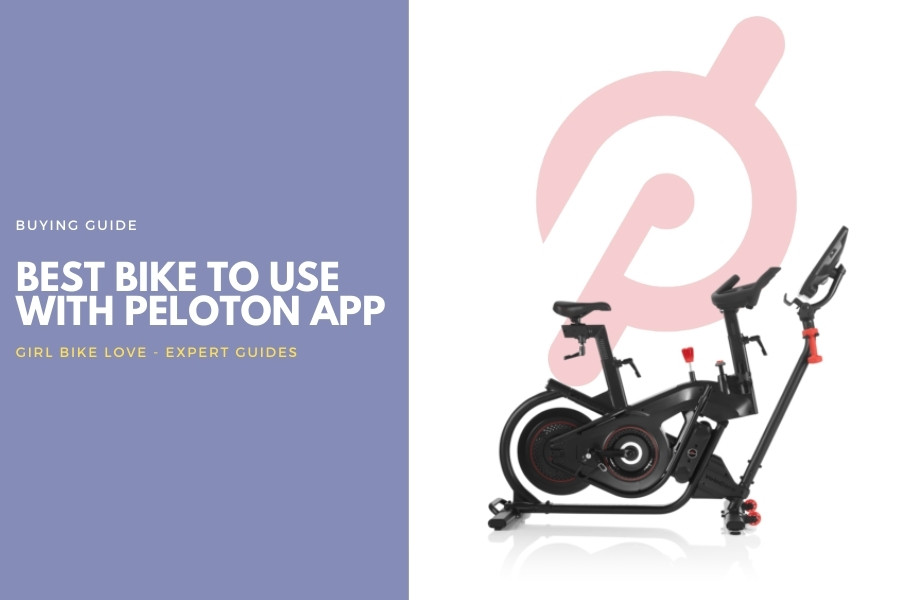
Many affordable bikes that are available today allow for great riding experiences as they are compatible with the Peloton App. You just need to find the right one for you!