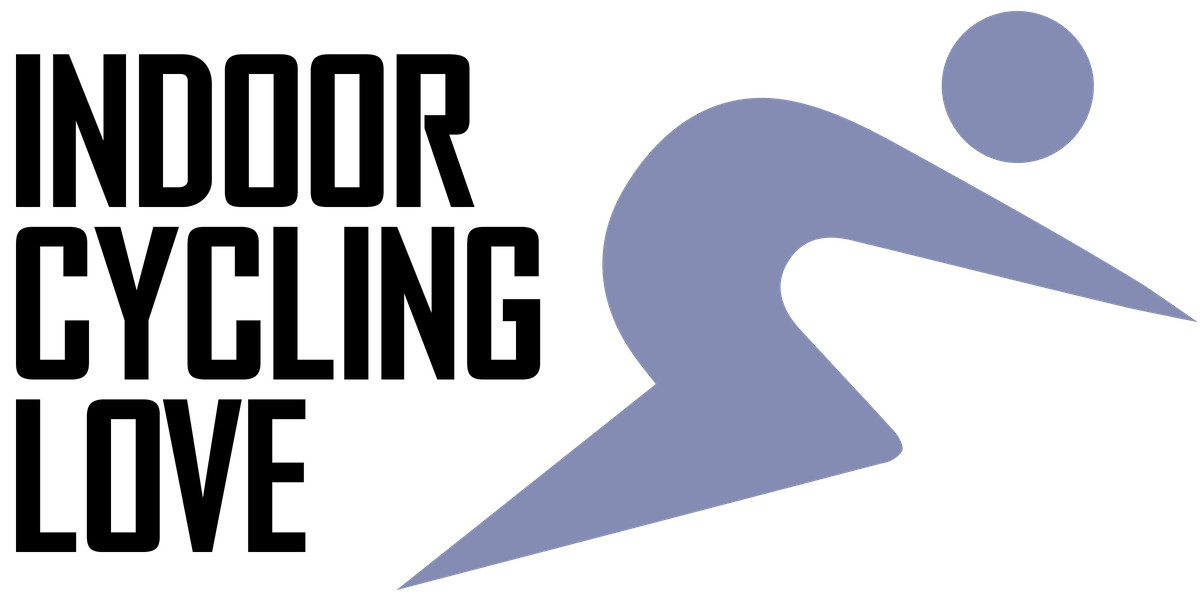When it comes to indoor cycling, you can benefit so much from having more data. It can help you structure sessions, connect to applications, and tell you a little bit about your training progress and riding style.
Here at Indoor Cycling Love, we are often asked many amazing questions, and one that often comes up is, “What is a cadence sensor, and how do I fit one? In this article, we’re going to tell you everything you need to know by discussing:
- What Is A Cadence Sensor?
- Why Should I Consider Using A Cadence Sensor?
- How To Install A Cadence Sensor
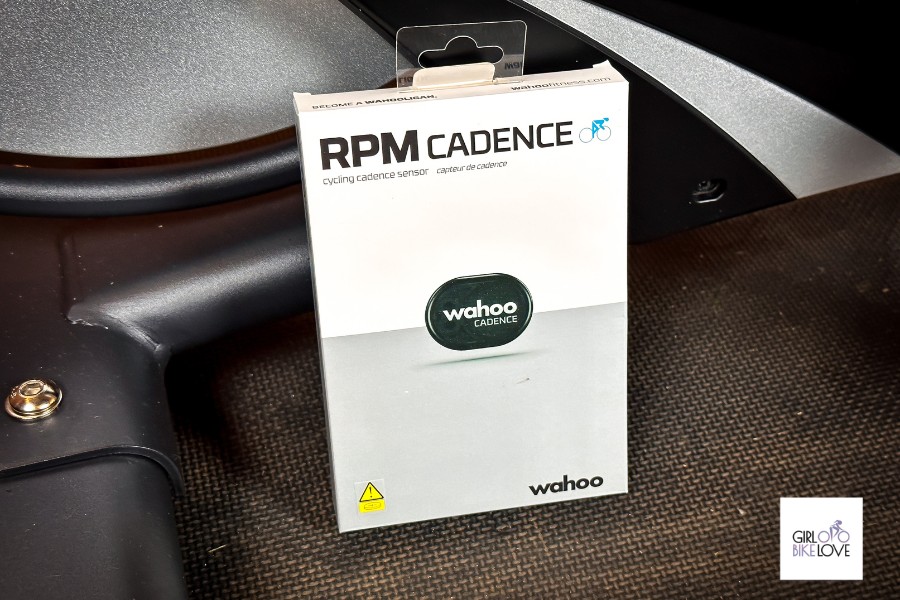
What Is A Cadence Sensor?
A cadence sensor is what many cyclists will use to measure their cadence. It will tell you how quickly you are pedaling when it comes to revolutions per minute. This is how often your foot goes through the pedal stroke in 60 seconds.
It’s a small, lightweight plastic block you attach to the pedal crank. It typically uses an optical sensor, and with this, it has the ability to sense the rotation and provide you with real-time data.
It will connect to your cycling computer, tablet, or phone using a connection such as Ant+ or Bluetooth. This can transmit data instantly, and using this data, you can follow indoor cycling and spinning sessions.

Why Should I Consider Using A Cadence Sensor?
There are many reasons why you might consider using a cadence sensor. Here are our favorites and what we feel are the best benefits:
Session Structure
Having a cadence sensor can really help when it comes to structuring a session. It means you can work at different RPMs, which can help you focus on strength or cardiovascular fitness.
Cycling Efficiency
A cadence sensor can tell you a lot about how you ride and can help you ride much more efficiently. Trying different cadences at different resistance levels will tell you where you work the best.
To Connect To Applications
Using a cadence sensor, you can connect to applications such as Peloton to improve the experience and help you train better and harder. Plus, it’s nice to see how fast you’re pedaling on screen.
Pacing
Using a cadence sensor can benefit you when pacing. If you are training endurance, sticking at one level of resistance and using the cadence to pace is a great way to get the best out of a workout.

How To Install A Cadence Sensor
Right now, for the fun bit, installing a cadence sensor. Here’s our guide on how to install a standard pedal arm cadence sensor.
Check out my video!
Remove The Cadence Sensor From Box
The first thing you need to do is remove the cadence sensor from the box. Most sensors will come with multiple parts. You should have the following:
- Main Sensor
- Battery
- Case
- Cable Ties Or Rubber
- Instructions
We use the Wahoo RPM Cadence Sensor in this article and video.
Build The Sensor (Optional)
Some sensors come readily put together, but others don’t. If so, you will need to put it in its case ready and then insert the cable ties on the rear. You will generally require to remove a tab so the battery can connect to the sensor too.
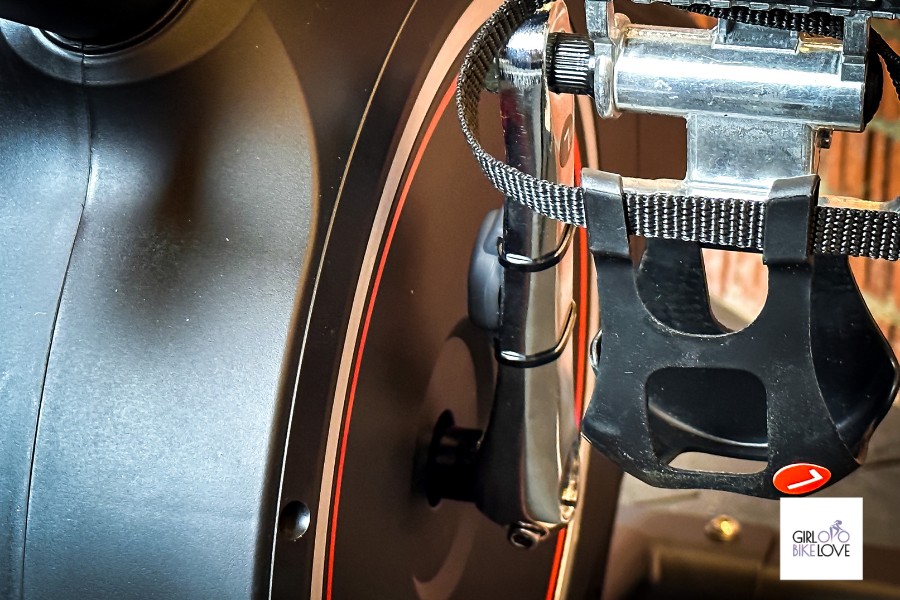
Attach The Sensor To The Bike
Next, you will need to attach the sensor to the bike. You can do this by adding the sensor to the back of the left-hand side pedal arm and then either holding it in place with the rubber or the cable ties.
We recommend going on the rear of the pedal arm even though it can be sensed on the front. Make sure it is nice and secure and isn’t going to hit anything throughout the pedal arm’s total rotation.
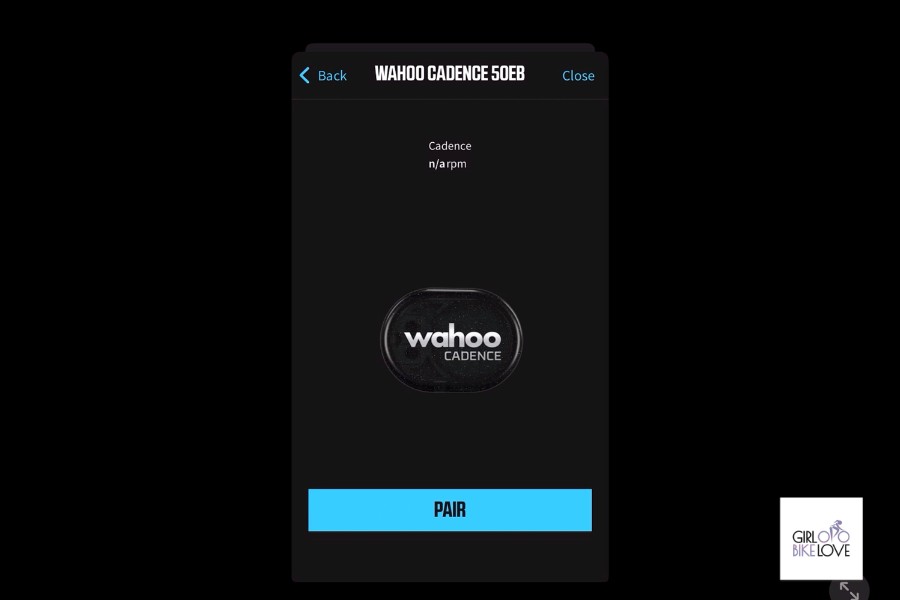
Connect The Sensor
Finally, the last step is to connect the sensor. Your sensor will either be Bluetooth or Ant+. You will need to go to your device. Here we are using a tablet; depending on what you use, it might be a slightly different process.
Go into settings, find where you can add a connection, and then all you need to do is connect. We recommend giving it a test on an application after to ensure it’s properly connected.

Best Cadence Sensor for a Spin Bike
Now you may wonder which cadence sensor you should buy. There are some amazing sensors we have spoken about in another article where we bought and tested the five best cadence sensors (click to check also our video). In our opinion, the best sensor you can buy right now for performance is the Magene S314. It’s only $22, looks fantastic, has a cadence and speed sensor, and the slim design sits on the crank so well.
A Final Note
Now you know how to fit a cadence sensor. We hope you enjoyed our article and are ready to install your cadence sensor. Make sure to subscribe to our channel.